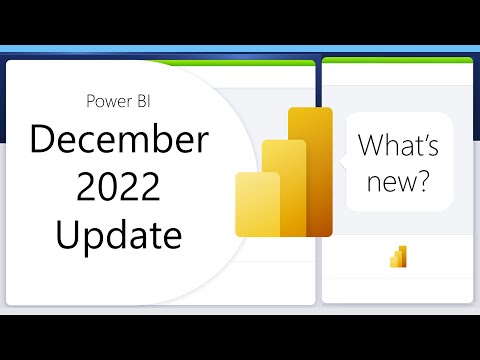It offers multiple benefits to businesses but bears some limitations as well. In this article, we will discuss some of the best Tableau alternatives and their features.
What is Tableau?
Tableau is a powerful business intelligence tool for performing data visualization. It helps businesses to analyze data in a visual form, such as reports, graphs, etc. The software has multiple excellent features making it one of the most popular business intelligence tools. The following are the best features of Tableau:
Supports powerful data discovery and exploration Little technical knowledge is required to start creating visualizations Provides real-time analysis Allow collaboration of data
What does Tableau do?
Tableau is used for performing the following functions:
Creating no code queries for noncoders. Translating query into visualization. Importing large sizes of data. Managing large-size datasets. Performing real-time data analysis. Performing data collaboration and data blending.
Why do we need Tableau alternatives?
Despite Tableau’s unique features and functions, it still has a few limitations. The platform requires a certain level of technical knowledge compared to other BI tools in the market. Users should have a basic understanding of SQL queries which can be difficult for small teams or companies. Tableau is not that great for companies that have just started with data visualization and analysis. The platform has advanced functionalities and features and is costly compared to other tools, which are great options for small companies.
Features to look for in Tableau alternatives
Following are some important features that you must look for in the Tableau alternative:
Cost: Tableau is comparatively expensive; look for alternatives that offer all the functionalities you need at a more affordable price. Technical knowledge: The software would create no-code queries for noncoders and help nontechnical users use the platform effortlessly. Data Visualisation: The BI tool should be able to perform data visualization and analytics for small companies that have just started. Data security: BI tool should have built-in compliance and provide data encryption to protect your data. Mobile Insight: A mobile BI solution is perfect for checking alerts and notifications whenever and wherever it is required. Dashboard: A BI tool should provide a customizable dashboard feature to its users.
Sometimes basic business data visualization is all you need to make smart decisions about your company. Check out our list of tableau alternatives for visualizing any type of information.
Zoho Analytics
Zoho Analytics is a data analytics and business intelligence software allowing users to visualize data and analyze them. Features:
It offers to compare regional performance across states, countries, etc. It allows managers to set data alerts. The platform enables report scheduling to publish or send through email. Zoho Analytics has a drag-and-drop interface that allows for generating reports quickly. It allows a white labeling feature for other websites or applications. It allows connecting to data connectors like Google Analytics, marketing platforms, CRM systems, eCommerce platforms, etc.
Zoho Analytics is also a mobile application for Android and iOS, allowing users to view reports and dashboards from anywhere.
Apache Superset
Apache Superset is a BI software widely used to collect and process large volumes of data and perform data visualization. Features:
Apache superset allows users to enhance its capabilities by creating custom visualizations. Users can run SQL queries for data integration. It provides a simple no-code visualization builder and integrates and analyzes data quickly. It allows integration with modern databases through SQLAlchemy. The platform lets users control how data sources are displayed and handled using a basic semantic layer.
Superset has interactive UI components making it simple for non-programmers to manage and visualize data.
Sisense
Sisense is a leading business intelligence software for creating custom visualizations and interactive reporting. Features:
It allows users to securely connect and store their data in the cloud data warehouse. It allows exporting data into multiple formats like PDF, Excel, Images, CSV, and more. It provides a drag-and-drop interface. The platform helps manage resource utilization and optimize performance through live or cached data models.
The software has an interactive dashboard allowing users to share valuable insights with others.
Databox
Databox is a cloud-based business analytics software and KPI dashboard perfect for marketers, analysts, and CEOs. Features:
The platform allows importing custom statistics., metrics, events, and goals from multiple cloud services. It has advanced data modeling capabilities to perform multiple functions. The data wall designer feature allows users to customize data walls.
The software allows users to connect multiple cloud sources like Google Analytics, HubSpot, Instagram, etc., and import data from their database.
Power BI
Power BI helps businesses analyze and share insights using visualizations. This analytical tool offers live dashboards to be viewed on the fly. Features:
Power BI offers various detailed and attractive visualizations to create reports, dashboards, and a library of custom visualizations. The platform allows importing data from Excel sheets. It has a centralized, web-based service interface. It offers connections with applications of services such as Google Analytics, Github, Salesforce, Zendesk, and more. The live dashboard feature offers a full view of business health.
Power BI is available as an iOS, Android, and Windows 10 application to view and share reports wherever and whenever a user wants.
Qlik
Qlik is a popular software helping businesses with data visualization, data integration, and analytics. Features:
It provides self-service creation offering easy dashboard and report creation without heavy scripting or complex queries. The platform has intelligent search to find data sets, reports, charts, etc., quickly.. It offers centralized management for users to create and share data, apps, and reports easily. Qlik has Kubernates-based SaaS or multi-cloud architecture.
Qlik has a responsive design, i.e., it adjusts itself according to device types like desktop, tablet, or smartphone.
GoodData
GoodData is a popular business intelligence and analytics software that is API-first and cloud-based. It helps users create real-time dashboards and build low or no-code analytics applications. Features:
The platform allows simple and secure sharing of personalized data. It has an intuitive interface for data storage and analytics. It allows integration with third-party integrations such as Power BI, RoamBI, Tableau, and more. It helps users establish data workflows using languages such as SQL. The metric editor feature of GoodData allows users to create custom metrics to generate reports.
The platform offers additional services such as data loading, consulting, and training.
Zebra BI
Zebra BI is one of the most powerful and intuitive tools for data visualization and analytics. It helps users to use its advanced feature to generate reports and dashboards. Features:
The Zebra BI Cards feature lets users overview important KPIs in one click. The Zebra BI Tables feature is used for visualizing structure data. The Zebra BI Charts feature allows users to create singles or combinations of charts. The platform offers focus mode, dynamic comments, scaling groups, and drill-through to help understand company performance.
The platform allows users to import Power BI, PowerPoint, and Excel and start creating data visualization.
MicroStrategy
MicroStrategy is scalable BI software with high-performance features to deliver insight and excellent analytics. Features:
The platform provides drag-and-drop features with intuitive visualization. It is very user-friendly, allowing users to pursue and navigate insights easily. MicroStrategy allows seamless integration with leading technology systems and open-source tools. It has a library of over 300 functions like data mining functions, OLAP, and more. It allows users to access and control real-time data monitoring over any mobile device.
The platform has open architecture allowing it to collaborate with Google Cloud, AWS, and Microsoft Azure.
Looker
Looker is a data discovery and data exploration application with a web-based interface. It helps businesses to gain valuable insight and generate useful analytics. Features:
It has built-in UI components helping users speed up development workflows and unlock new data experiences. It allows for data analysis and visualization across AWS, Azure, Google cloud, and more. It helps organizations with creating standard data models. It allows filtering data from the dashboard to get valuable information.
The platform is easy to operate and helps businesses make smarter decisions.
Final Words
A reliable and accessible business intelligence tool is a must for every organization. Such BI tools will help your business make smarter decisions and take the right actions. Even though Tableau is one of the perfect solutions for businesses, you can select its alternatives per your technical requirements and features. Our list of Tableau alternatives are some of the great BI tools available in the market; make sure you go through each before choosing the right one.

![]()